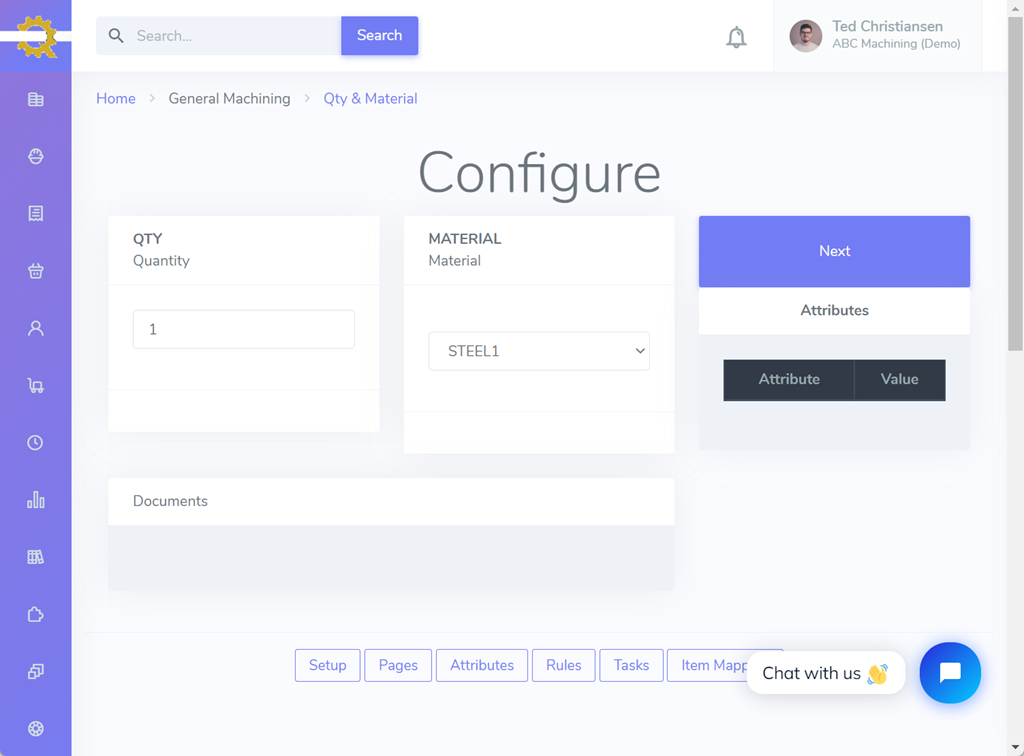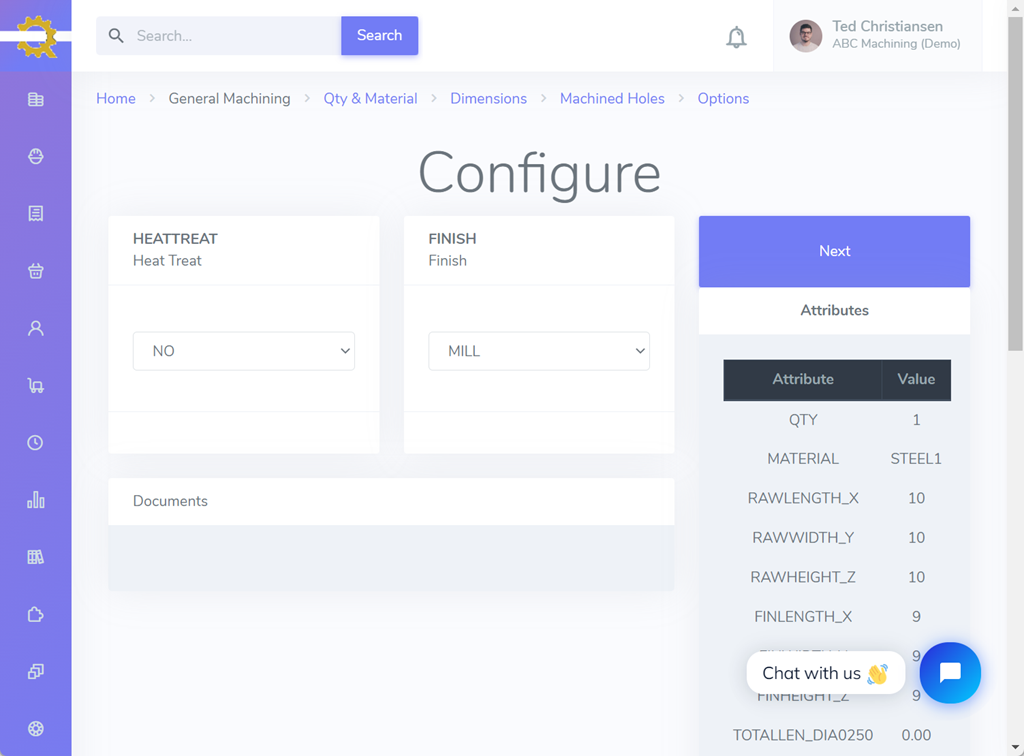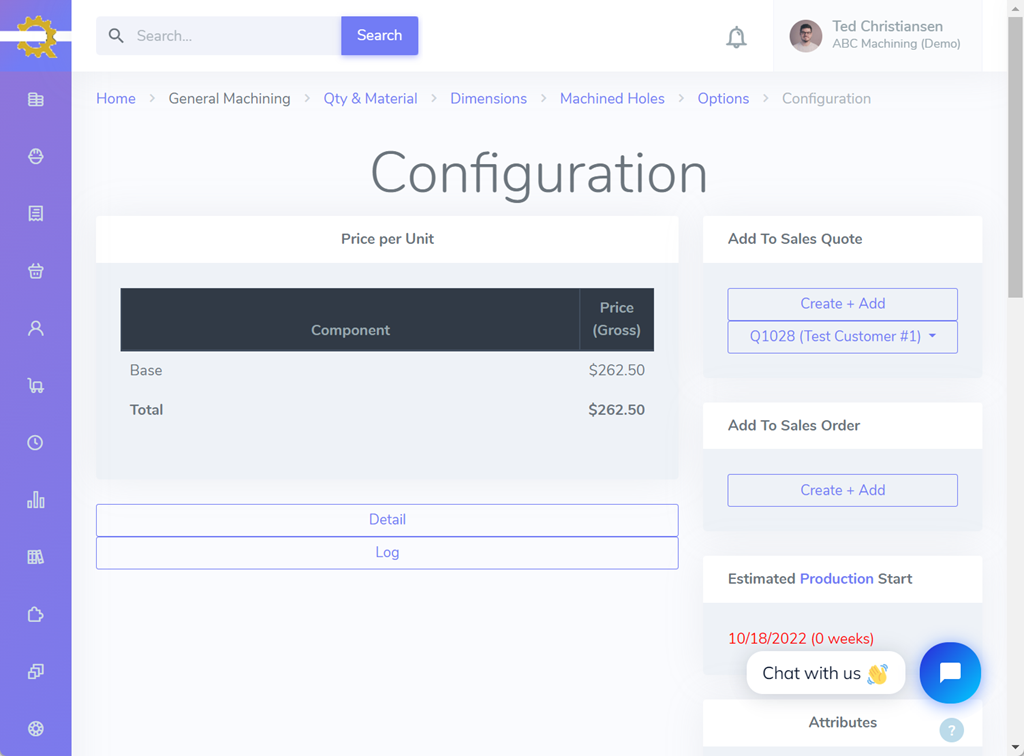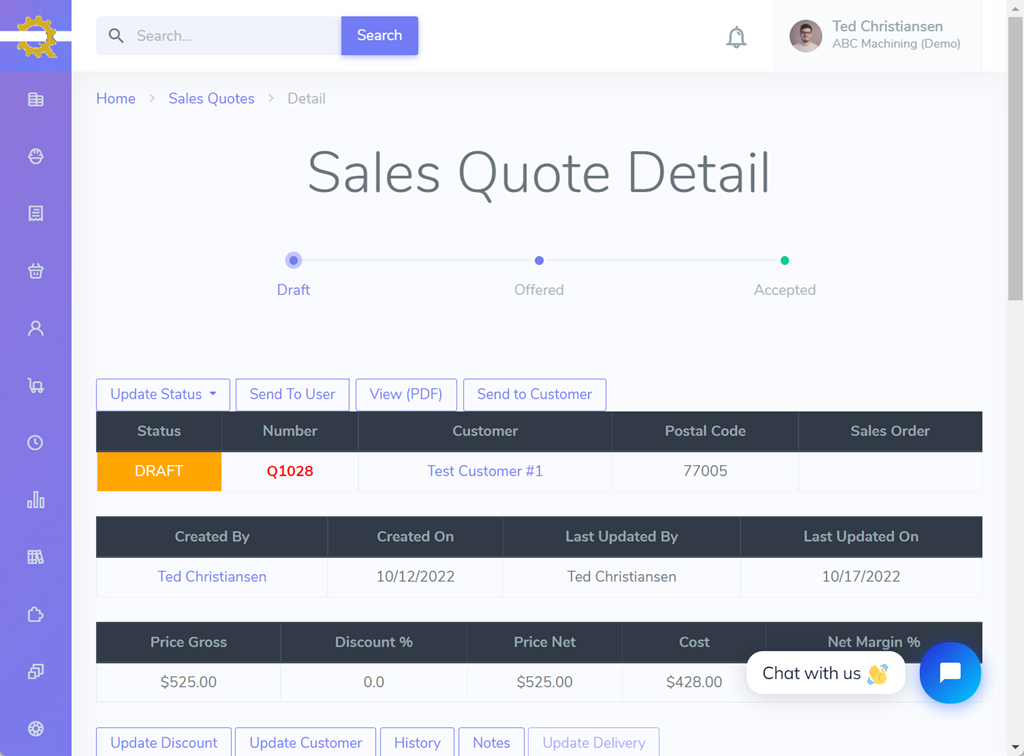Case Study - Steel Distribution and Processing
Streamline your entire process from Quoting through Production Schedule Management!

Background
 The company in this case study sells steel grades in blocks (billets) to injection molding and machine tool customers.
In addition to steel sales, it also offers services such as: cutting, machining, grinding, heat treating (external service provider).
Because of these value-add services, the company is in the build-to-order business - where each quote and order is unique.
This is distinctly different from a company that makes stock keeping unit (SKU) like products such as: chairs, consumer products, etc.
SKU products are not configured – in other words customers are not choosing options.
This company has not yet explored nor invested in the setup of and ERP software. Like many small businesses, it is running the business using Microsoft Office – Excel and Word. Excel is used for quoting, orders, managing production orders, and other data. The company is using QuickBooks to manage the financials, material purchases, suppliers, customers.
The company in this case study sells steel grades in blocks (billets) to injection molding and machine tool customers.
In addition to steel sales, it also offers services such as: cutting, machining, grinding, heat treating (external service provider).
Because of these value-add services, the company is in the build-to-order business - where each quote and order is unique.
This is distinctly different from a company that makes stock keeping unit (SKU) like products such as: chairs, consumer products, etc.
SKU products are not configured – in other words customers are not choosing options.
This company has not yet explored nor invested in the setup of and ERP software. Like many small businesses, it is running the business using Microsoft Office – Excel and Word. Excel is used for quoting, orders, managing production orders, and other data. The company is using QuickBooks to manage the financials, material purchases, suppliers, customers.
Problem
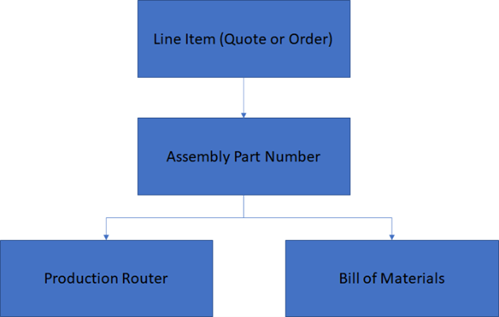 The company has recognized that the significant manual effort in scheduling requires they do something different in how they run the business. One solution explored is an ERP software. This is a big investment and change in processes for employees.
ERP software is designed to have an assembly (top level) part number for every line item (quote or order). Below this assembly part number is a unique production router and bill of materials. Using an ERP for a configured product to create a quote with 5 line items would require creation of: 5 assembly part numbers, 5 production routers and 5 bills of material (BOM). This is made somewhat easier by duplicating and then editing an existing router and BOM. The router is still a challenge however, because the process time for each of the production steps would need to be estimated and updated.
The company has recognized that the significant manual effort in scheduling requires they do something different in how they run the business. One solution explored is an ERP software. This is a big investment and change in processes for employees.
ERP software is designed to have an assembly (top level) part number for every line item (quote or order). Below this assembly part number is a unique production router and bill of materials. Using an ERP for a configured product to create a quote with 5 line items would require creation of: 5 assembly part numbers, 5 production routers and 5 bills of material (BOM). This is made somewhat easier by duplicating and then editing an existing router and BOM. The router is still a challenge however, because the process time for each of the production steps would need to be estimated and updated.
Process Steps
In this case study, the process steps are typically:
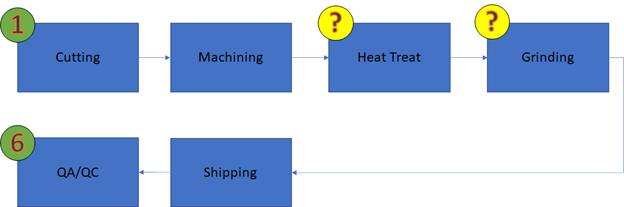
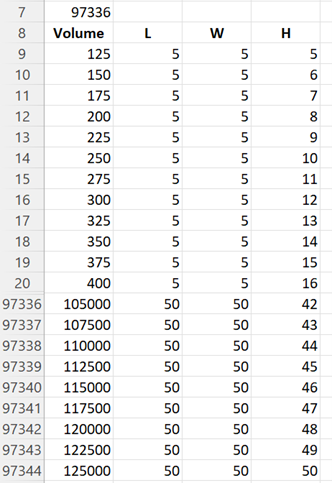 Heat treat and grind are optional, depending on customer requirements. The bill of materials presents another problem.
Heat treat and grind are optional, depending on customer requirements. The bill of materials presents another problem.
BOM
The cost of the material is a function of:
- Grade
- Volume (cubic inches). The volume is a function of:
- Length
- Width
- Height
An alternative would be to manage the inventory (and cost) separately (Excel or other software), and enter the material cost manually. While less complicated, it introduces the possibility for error which can directly affect order profitability and profitability of the company.
Router
Switching focus to the router, the number of combinations would be:- Cutting – NO, YES (2)
- Machining – NO, YES (2)
- Heat Treat – NO, YES (2)
- Grinding, NO, FinishQuality1, FQ2, FQ3 (4)
- QC/QC – YES (1)
- Shipping – YES (1)
Grade (5) * Cutting (10) * Machining (10) * Grinding (10 * 10 * 10 * 10) * QA/QC (1) * Shipping (1)
Clearly the feasibility ends at manual creation of a few thousand routers (fewer is better!). Anything above that is not feasible.
Solution
Velosity solves this problem uniquely. Velosity does not require the creation of: 1) assembly part numbers, 2) routers, 3) bill(s) of material. Instead, Velosity generates the router and BOM dynamically based on the product features (attributes) selected. To simplify this example, the MACHINING step is left out. MACHINING would require definition of machining types: 1) volume removal for facing, 2) volume removal from boring of various diameters, etc.
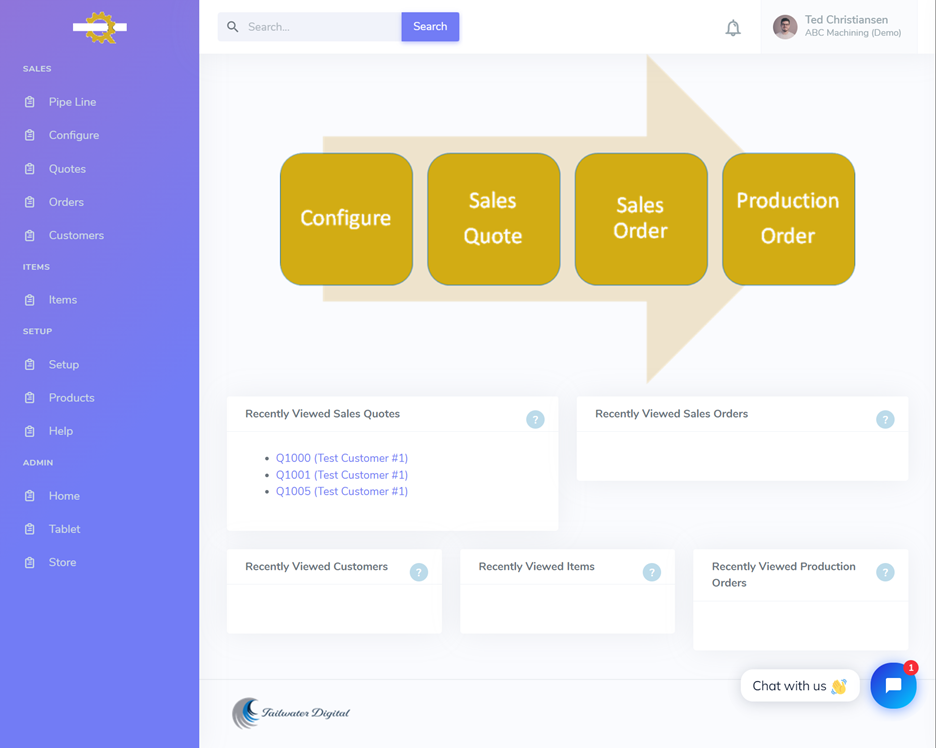
- Attributes (Product Specific)
- Items
- Tasks (Process Steps)
- Rules (Product Specific)
1) Attributes
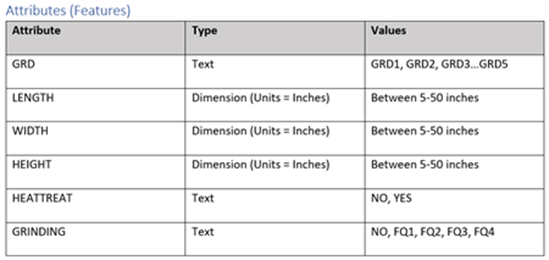 The attributes that the user would select are shown here. These are setup in Velosity.
The attributes that the user would select are shown here. These are setup in Velosity.
Shown below are the Attributes as setup in Velosity
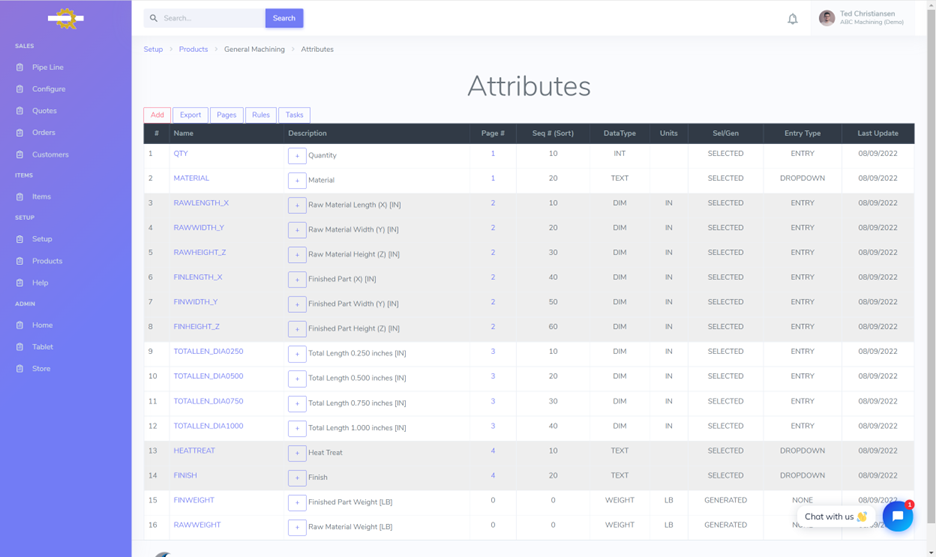
2) Items
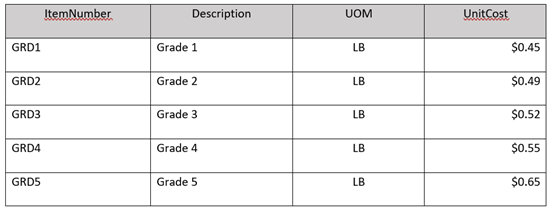 The items that are added by the Rules or Item Mapping are shown here.
The items that are added by the Rules or Item Mapping are shown here.
Shown below are Items as setup in Velosity
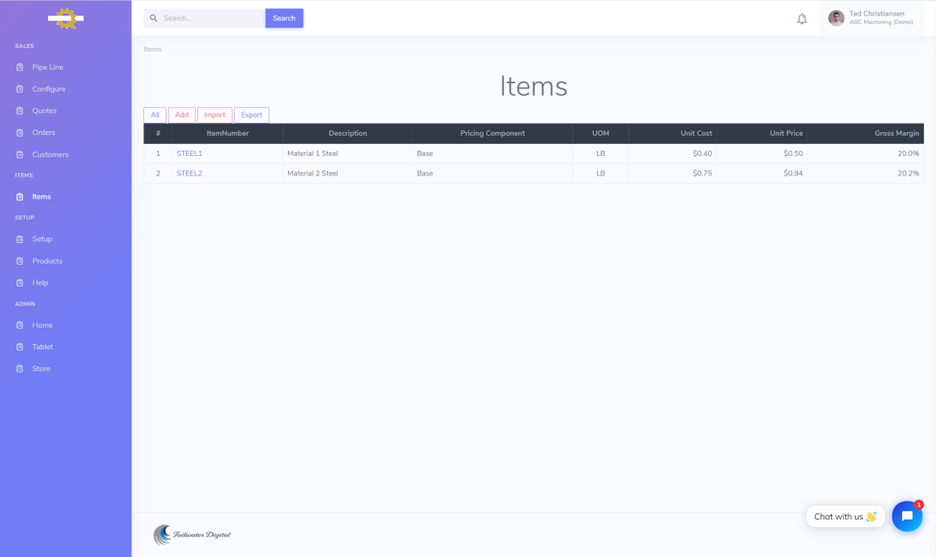
3) Tasks
The process steps (tasks) for this company are:- CUTTING
- HEATTREAT (External process)
- GRINDING
- RECEIVEINSPECT
- GRIND
Shown below are the Tasks as setup in Velosity
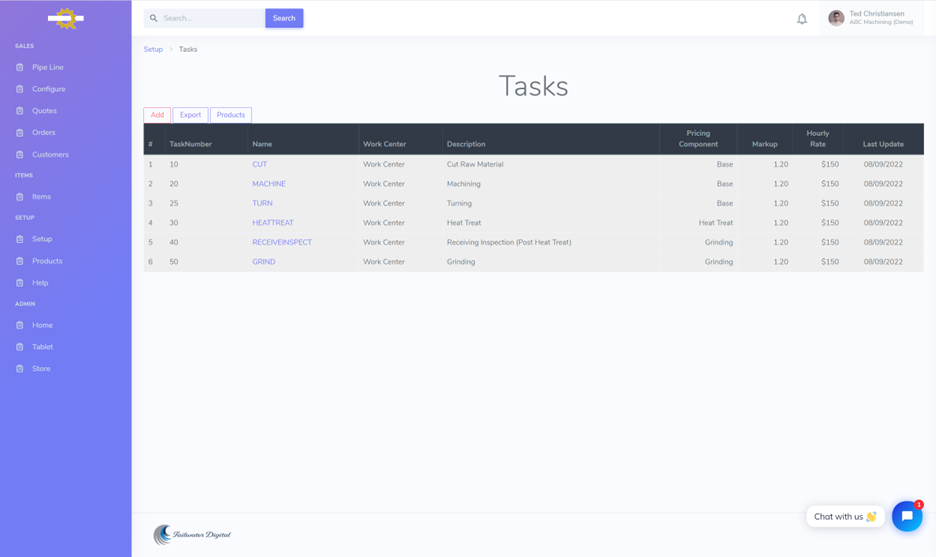
4) Rules
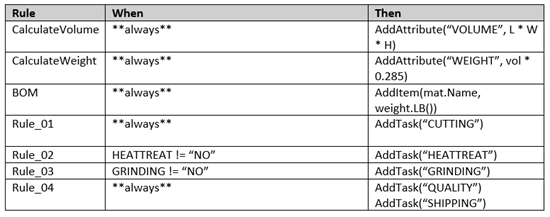 The rules that are evaluated to generate the router and BOM are shown here.
The rules that are evaluated to generate the router and BOM are shown here.
Shown below are Rules as setup in Velosity
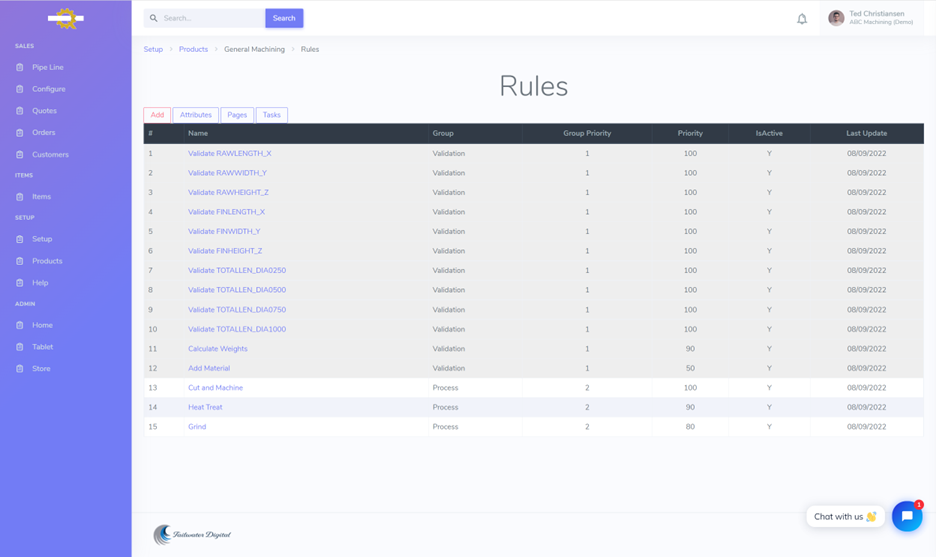
Results
With this setup, the customer is able to generate quotes and orders within a few minutes (without creating any routers or BOM!), like this: