
Increase Sales with Automation - New Features (Quoting/PDF, Scheduling, Quote Communication)
- Date: 4/13/2023
- Audience: CEOs, CFOs, VP Sales, VP Operations
- Topics Covered:
- Quoting
- Scheduling
- Importing
- Gannt
- Resources
- Resource Groups
- Capacity
- Communication
Velosity has some new exciting features that further automate the Sales process:
- Quoting - added Microsoft Word template (converted to PDF) option. This descreases the onboarding time allowing you to use the Word quote template you likely already have
- Schedule - added Capacity (UNITS, AREA, VOLUME). The capacities are defined per Velosity Task (router step) and allows for automatic batching of production order based on the capacity limit
- Schedule - added Results view to show how each production order task was scheduled
- Import - added Results view to show errors and messages (Items, Customers, Sales Orders)
- Communication with Customers - added ability to send a sales quote link that is viewable by the customer via web browser
1) Quoting - Microsoft Word Template
The Word template speeds up onboarding by allowing you to use the quote template you likely already have. Adapting the "static" template to a dynamic one is a matter of replacing static text with placeholders using this format: {{PLACEHOLDERNAME}}. Velosity has predefined placeholders and a Help page for quick update of the template. Upload the template to Velosity and voila - Velosity quotes are output in your format!
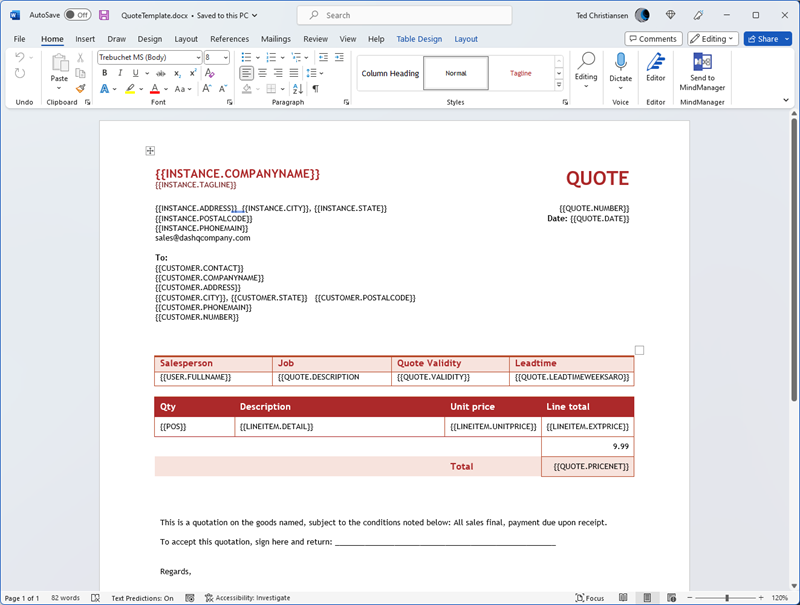
Microsoft Word Template
2) Schedule - Capacity (UNITS, AREA, VOLUME)
The Capacity feature in Velosity allows you to control how many production orders are processed in parallel for a particular task. The Capacity units can be: UNITS, AREA, VOLUME. For AREA and VOLUME, the part dimensions are required which can be defined via the Rules in Smart Quote (we would set this up for you, and ADMIN role can edit/refine).
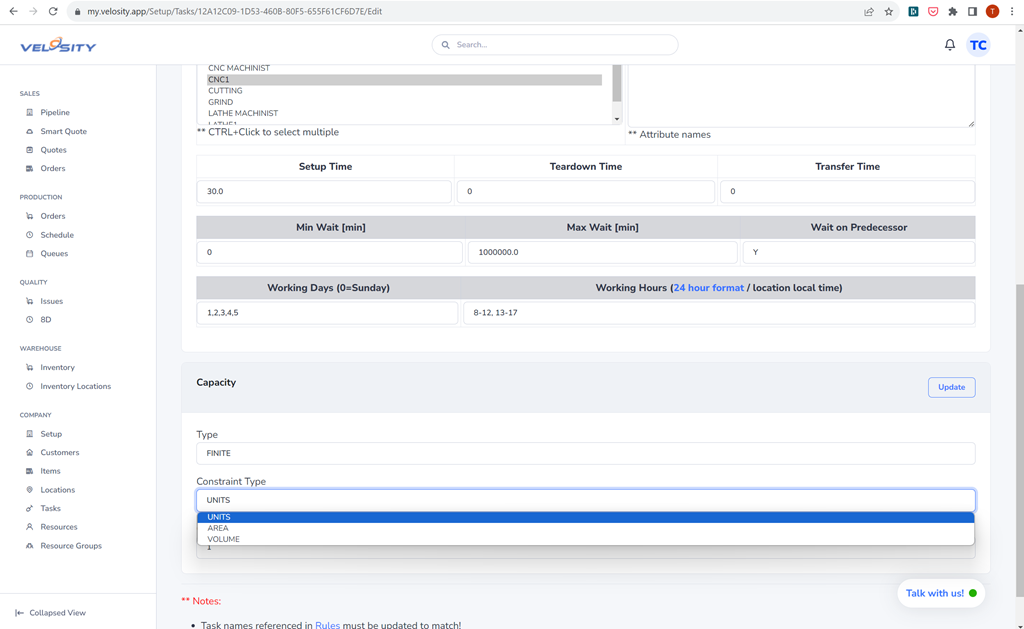
Schedule - Capacity
3) Schedule - Results View
The Schedule Results View feature in Velosity allows you to see how Velosity scheduled each Task
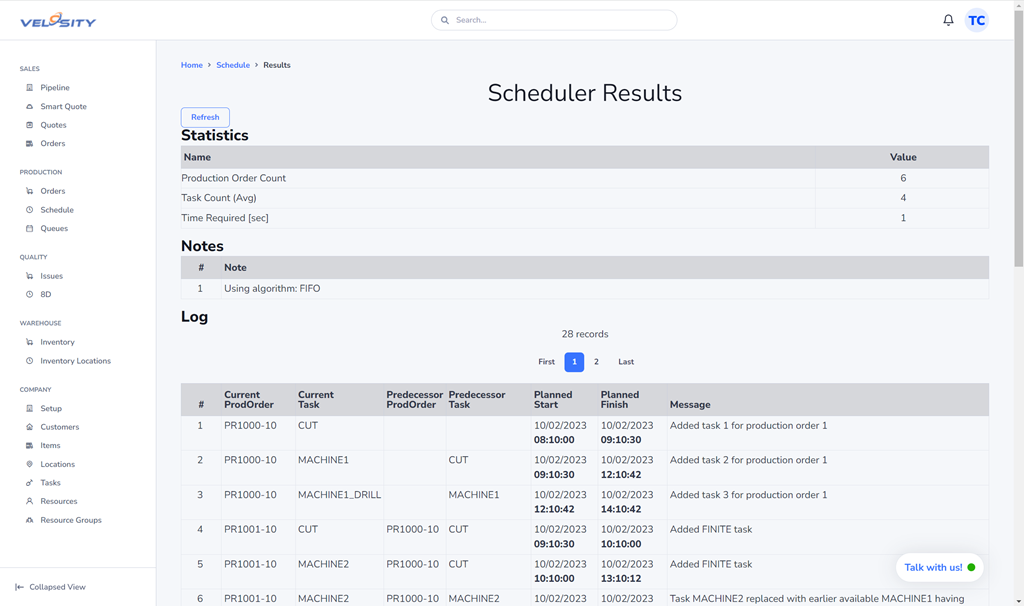
Schedule - Results View
4) Import - Results View
The Import Results View feature in Velosity allows you to see any errors or messages that occurred during import, and how many records were created or updated. This makes debugging import problems much easier.
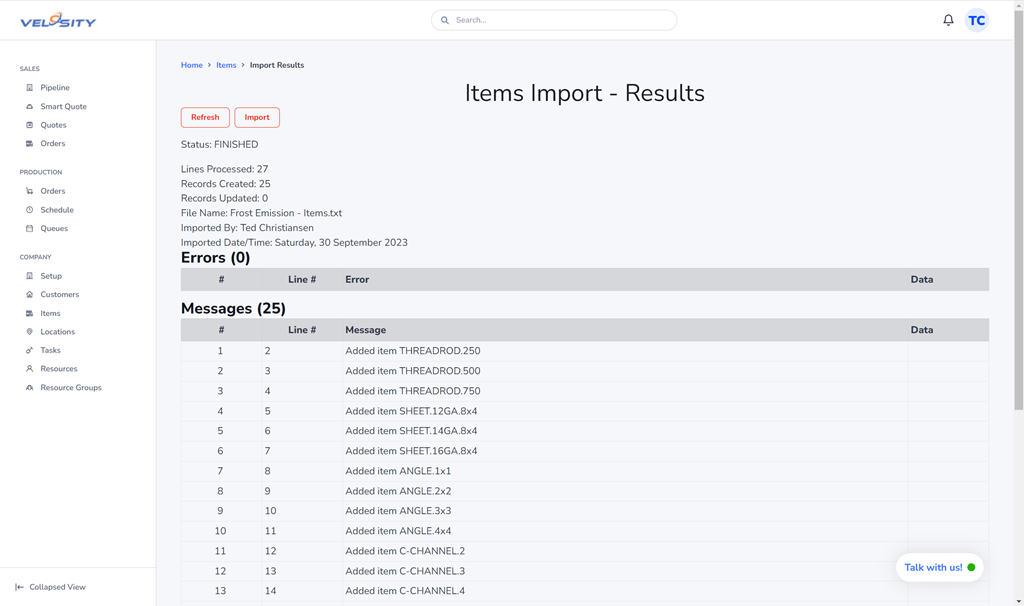
Import - Results View
5) Communication with Customers - Emailing Quote Link
The Emailing Quote Link feature in Velosity allows you to quickly email a link to the quote to any email address. The recipient will receive an email (cc to you) with link to the Quote. The link is good for 14 days.
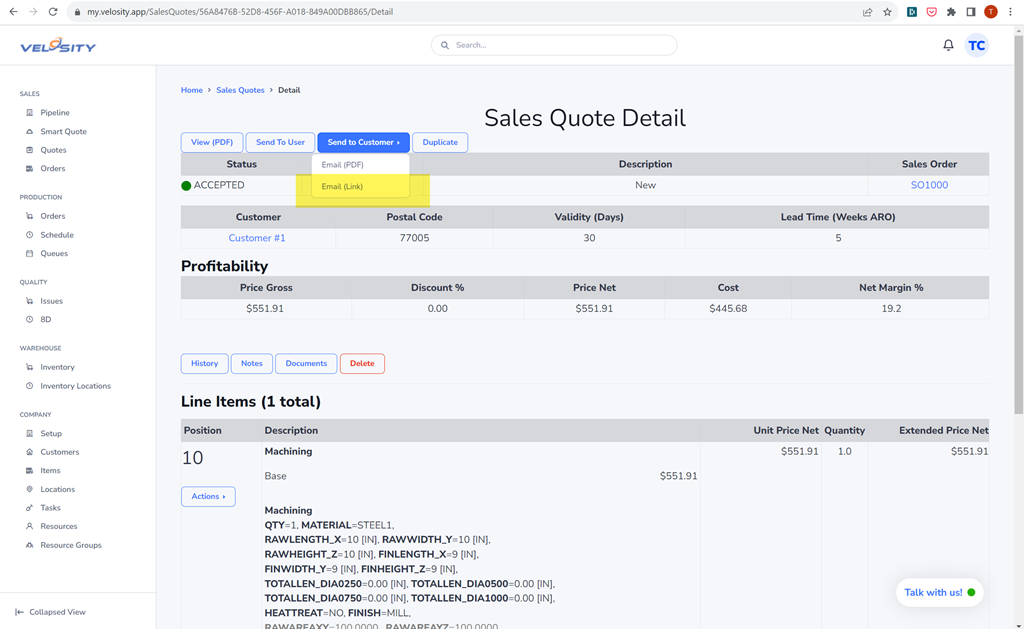
Emailing Quote Link
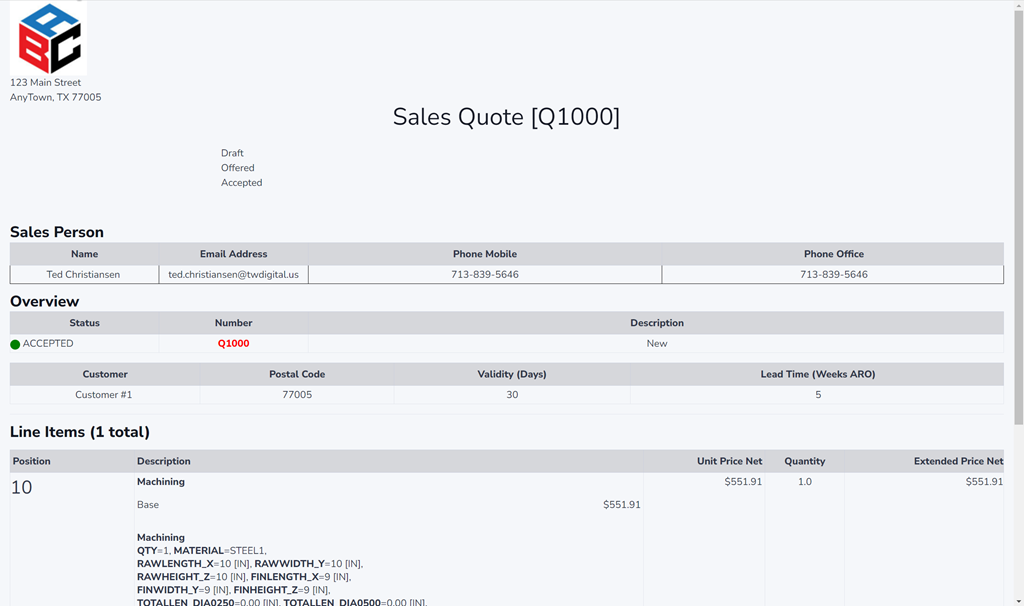
Sales Quote view by Customer
See it in Action
Contact us today for a personalized demonstration. Visit our website to see our latest videos, webinars, and case studies.
|
Ted Christiansen, Founder
https://my.velosity.app https://www.velosity.app 

|
Grant Nunley, General Manager & VP of Sales
https://my.velosity.app https://www.velosity.app |
